Back to tutorials
005 About
Chris McKeown
Licensing, Settings
~1 min read103 words
0 views
Welcome to this demonstration on Bonus Tools - About.
- To run the tool, navigate to the Bonus Tools Tab and select About

- The About dialog will appear.
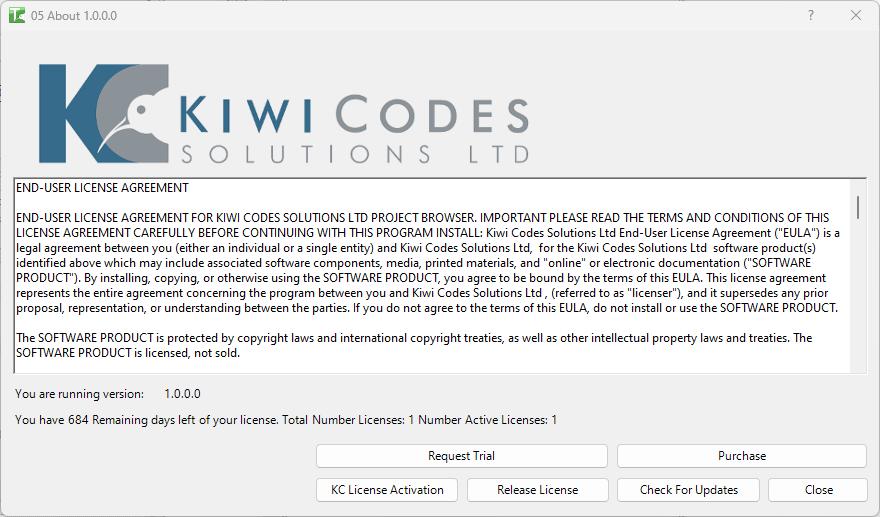
- The About dialog allows you to:
- To read the end user license agreement.
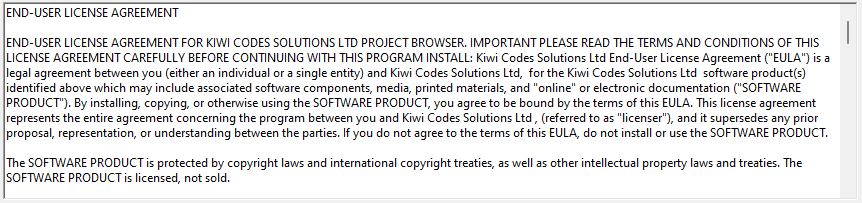
- Check the version you are running.
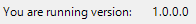
- Check the number of days you have left, and licenses taken.
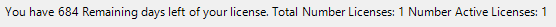
- Request a trial key
- Make a purchase
- Activate a license
- Release a license if you no longer require Bonus Tools
- Check for updates
- To read the end user license agreement.