Back to tutorials
002 Installation - Autodesk
Chris McKeown / August 2, 2024
Licensing
~1 min read107 words
0 views
Welcome to this demonstration on Bonus Tools - Basic Installation Guide.
-
Bonus Tools can be downloaded from both:
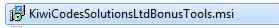
-
Double click and run the .exe file. The Autodesk Plug-in Installer will show.
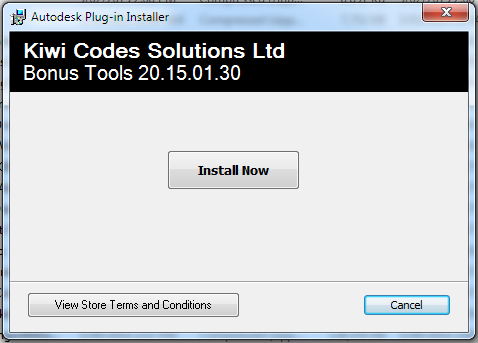
-
View the Store Terms and Conditions.
-
Click Install Now.
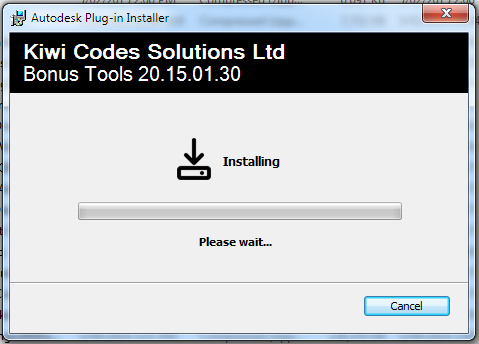
-
View the Documentation.
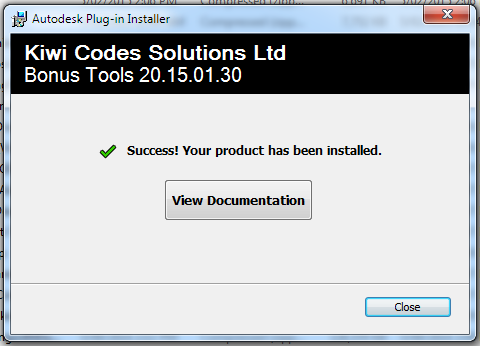
-
Click Close.
-
Once installed the install data can be found here:
C:\Users\%useName%\AppData\Roaming\Autodesk\ApplicationPlugins\BonusTools.bundle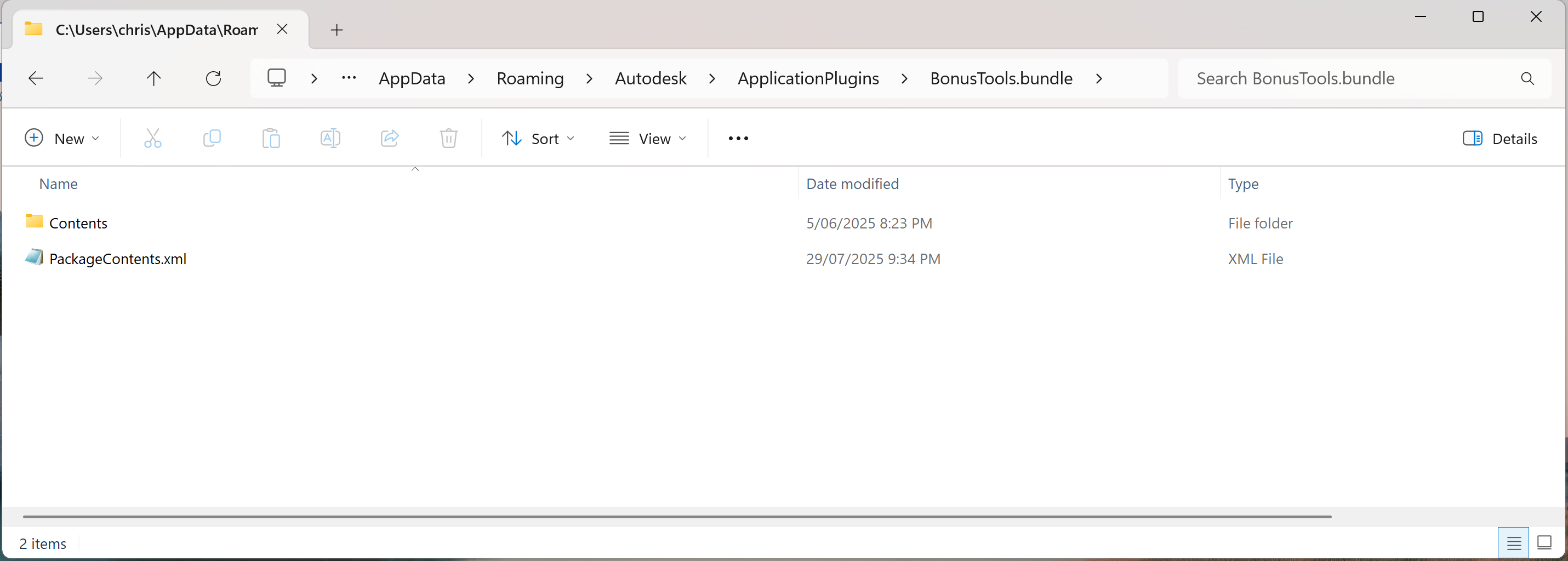
Please note: Autodesk are moving away from
C:\ProgramData\Autodesk\ApplicationPluginsin preference ofC:\Users\%useName%\AppData\Roaming\Autodesk\ApplicationPlugins.
Thank you for viewing this demonstration on Bonus Tools - Installation Guide.