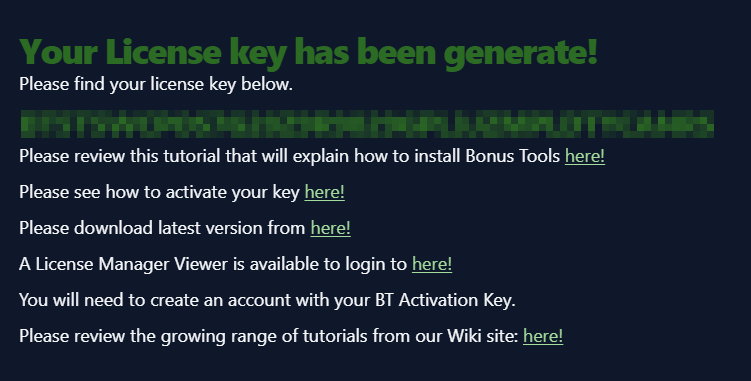001b New Purchase
Chris McKeown / April 25, 2024
Licensing
Thank you for your purchase
Please follow the below steps to process your new purchase. You will need:
- The email address on the order
- The order id
-
Go to process purchase
-
Enter Order Information
Enter your email address and order id
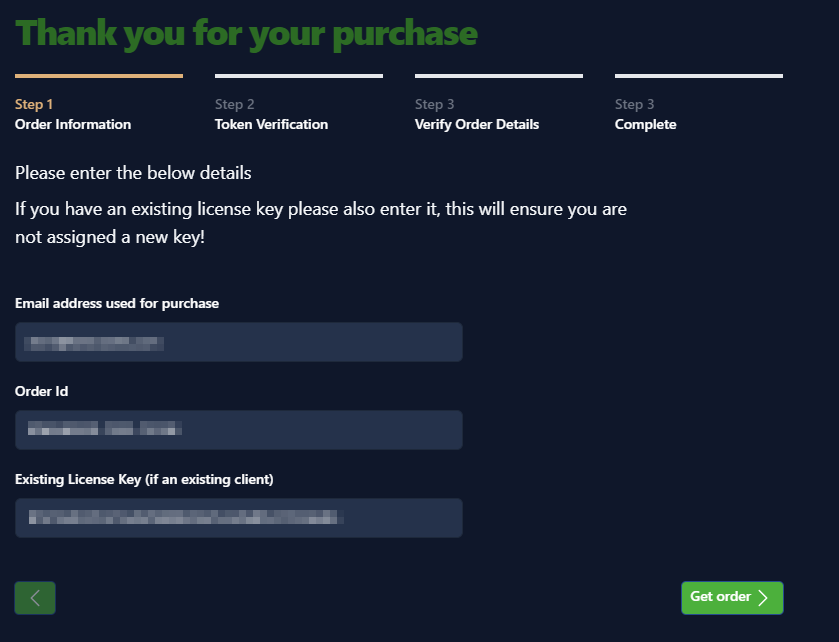
Click Get order
If the email and/or order id do not match you will get
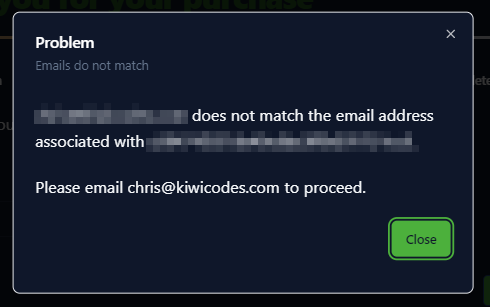
If you do not enter a license key, but the email address is linked to an existing key you can either go back and update the existing key, or proceed and create a new key.
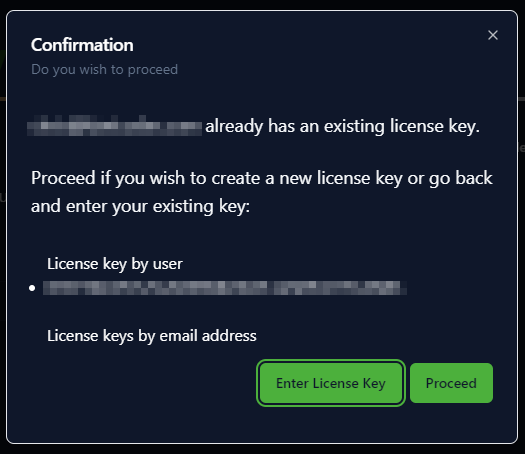
-
Token Verification
You will receive an email from chris@kiwicodes.com with a verification token
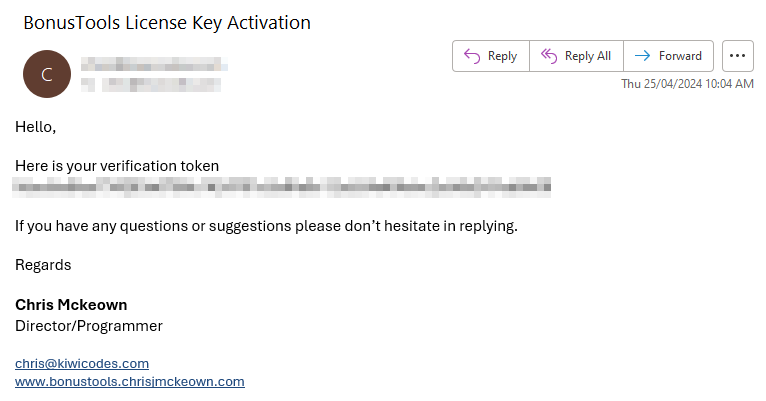
Enter your token and click Verify token
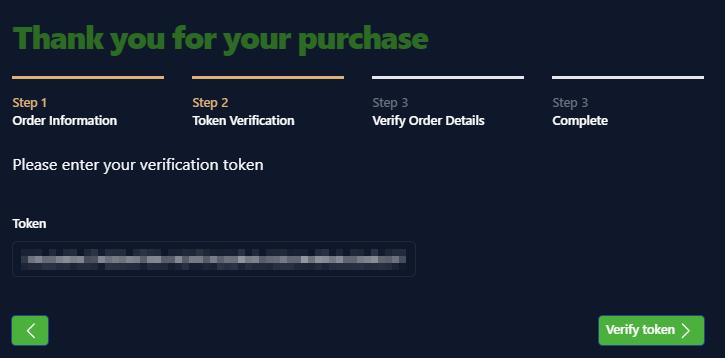
-
Verify Order Details
Check your new purchase details. If anything does not look right please contact me.
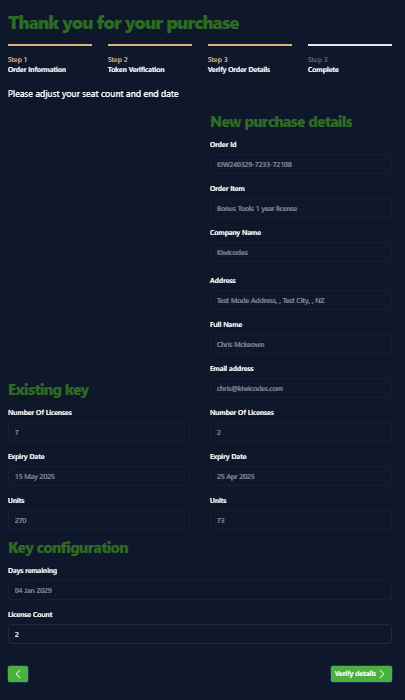
Adjust your seat count if you like. The expiry date will adjust as you do.
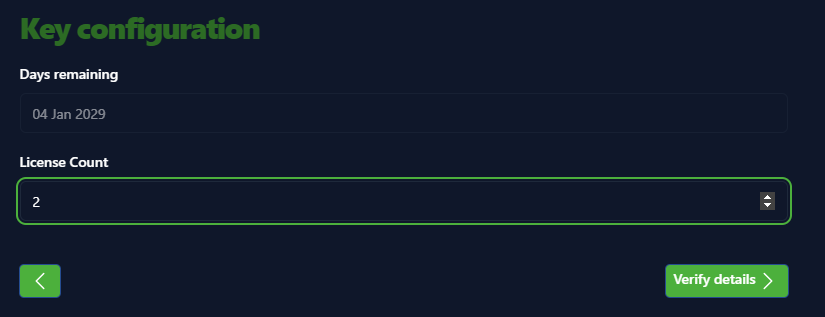
-
Complete
You will receive confirmation the key has been created.